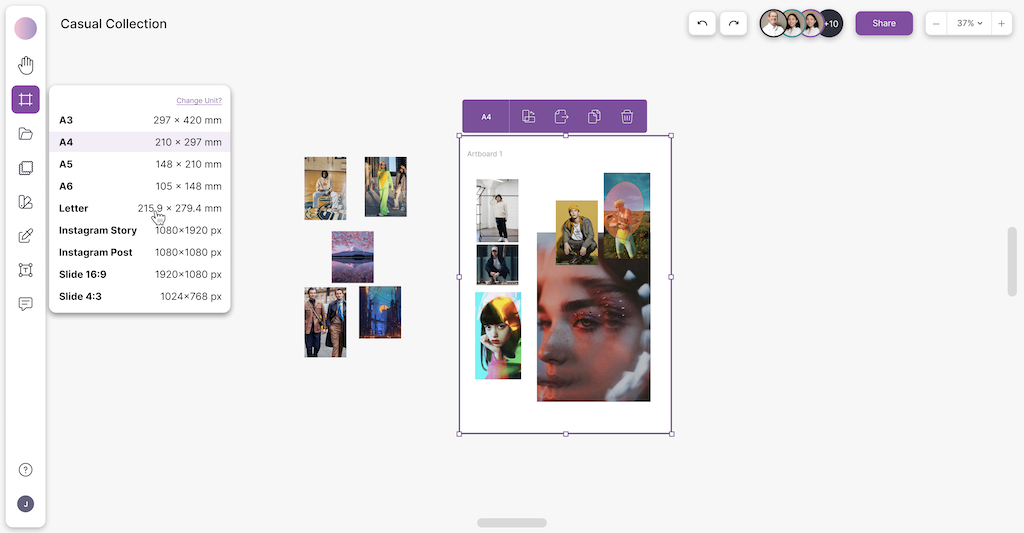New Feature - Artboard
This week we released our brand new, and much-requested Artboard Feature - A way for you to segment and group content in multiple sizes and formats on your board, allowing you to cluster certain themes or elements in a clean, digestible manner, ready for export and assignment submission.
Features include:
- A tool to help you organize and segment certain themes and elements quicker and easier on your board
- A way for you to group your content into export-ready sizes like A4 or A3, so you can get to your output quicker and get your school assignment submitted faster
- Artboard is a better, cleaner way to visualize certain ideas and sections while you’re in your ideation process, giving you more headspace and idea clarity during your workflow
- The fastest and easiest way to add structure to the content already on your board, while allowing you to add, delete and customize artboards, and export them as PDF or PNG.
You all requested this feature a lot!
So we're really excited to hear what you think of it, and to see some of your outputs using it!
iPad and Tablet Improvements
- We fixed an error, where the iPad viewport would get shifted after switching apps and coming back to Make the Dot on the tablet's browser
- The toolbar and header were improved so that after opening export on iPad they now work correctly
- Your iPad board no longer turns blank when you switch tabs half way through the board loading
- Another toolbar and header improvement was to do with undoing the color card name change on iPad, which no longer affected the toolbar
- We improved the canvas view on the Canvas so that it cropped after changing the iPad orientation