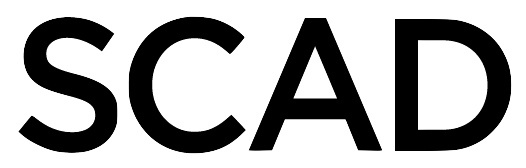Cohesive Creation: SCAD’s Unified Workflow with Make the Dot
Savannah College of Art and Design (SCAD) — runs a holistic Fashion Marketing & Management program alongside Luxury & Brand Management. Leadership spans brand building, merchandising, supply-chain and production, visual merchandising, and retail analytics. The curriculum blends business rigor with creative execution and team projects, giving students end-to-end exposure to how a fashion brand operates—strategy, assortment planning, product development, and market storytelling—while building portfolio-ready work in collaborative settings.
In 2024, SCAD began piloting Make the Dot inside its Fashion Marketing & Management program to simplify how students research, moodboard, and develop products. By mid-2025 the school had seen enough success to plan a full-department rollout across campuses, bringing all classes onto a single, centralized platform for ideation-to-prototype workflows. Sarah Collins, Associate Chair of Fashion Marketing & Management, shares how SCAD and Make the Dot have evolved this partnership—turning scattered tools and workflows into one cohesive, industry-ready experience for students.
The Problem
- Fragmented tools & workflows. Students jumped between Pinterest/Statista for research, Illustrator/Photoshop for mood boards, Canva/Keynote/InDesign for decks—making files and feedback scattered and slow.
- Skill-gap in industry tooling. Limited access to textiles and difficulty teaching PLM concepts without real products or centralized data.
- Uneven visual quality. Strong business-minded students struggled to render flats and visuals at a portfolio-ready level; iteration volume suffered because asset creation was time-consuming.
- Collaboration friction. Group work is core to the program, but instructors mostly reviewed in class; async comments and versioned feedback weren’t embedded in the student workspace.
The Solution
SCAD has been using Make the Dot throughout 2024-2025 and in 2025 decided to scale this across the whole department to centralize ideation-to-prototype workflows:
- Single collaborative board for research, mood, color stories, and fabric libraries—so visuals and data live together.
- Textile libraries to jump-start material knowledge even without local swatch access.
- Style Builder (rendering) to elevate flats into photorealistic, portfolio-grade imagery and enable rapid varianting.
- Commenting & shared boards (expanding this year) to support instructor feedback and group iteration in one place.
- Roadmap alignment with SCAD’s needs: component libraries, in-painting edits, back/side views, mini tech-pack attributes, and PLM handoff—so classroom work mirrors industry practice.
How SCAD uses Make the Dot
- Product Development & Intro to Fashion. Students build mood/fabric/color stories and translate them into silhouettes/renders for line concepts.
- Merchandising & casting boards. Teams use shared boards to guide assortment decisions and trend “casting” without chasing files across apps.
- Portfolio elevation. Rendering helps communicate intent for competitions and scholarships when students don’t yet model in 3D tools.
- Planned expansion. Broader roll-out across Fashion Marketing & Management and Fashion Design; exploring a SCAD-run brand pilot (ScadPro-style) using Make the Dot end-to-end—from concept to publishable line sheets and PLM-ready attributes.
The Result
- Quality & equity. Students who are strong on business but weaker at drawing can now present professional visuals—raising the baseline quality of portfolios.
- Industry alignment. Mini tech-pack attributes and PLM-ready data prepare students for how brands actually work; collaboration features mirror modern cross-functional teams.
- Program scalability. Shared boards + comments reduce coordination overhead for group projects and make it easier to roll out consistent assignments across multiple classes.
- Speed & iteration. Centralizing assets and using Style Builder shortens time-to-first-visual, letting instructors push for more iterations (not just “one and done”)