There’s a lot of noise in the industry around fashion design software and fashion design software tutorials, but a quick Google shows the results are to be desired.
Having spent a decade working with brands such as Champion, Lululemon and Hugo Boss to implement the various types of fashion design software, we thought we’d give it a go.
In this guide, we’ll look at the key fashion design software on the market, its use cases, strengths and weaknesses, and the best fashion design software tutorials to get started.
But for those of you who can’t wait, here’s TL;DR:
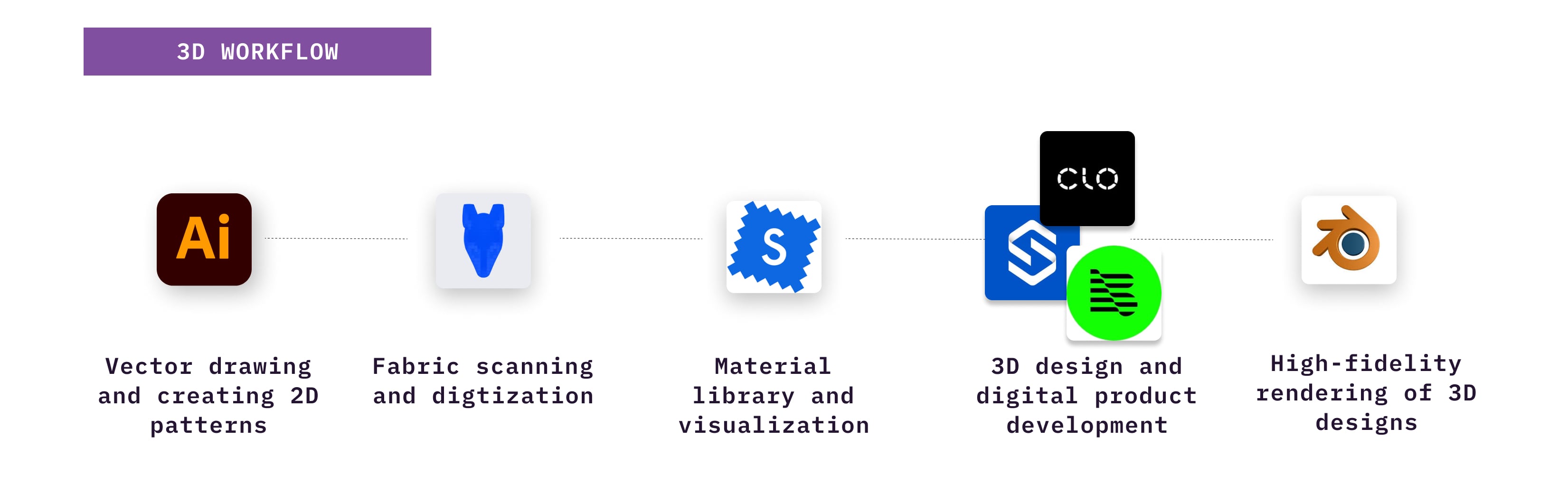
Firstly, let's understand how fashion design software works before we learn which CAD software is best for fashion design and our recommended fashion software tutorials.
Fashion design software allows fashion designers to digitize their concepts and sketches, making them manufacturable. It is the tool that turns an idea into a manufacturable garment.
The exact app used by fashion designers to design varies, but the process usually involves the following steps:
The output from these different fashion design softwares is a tech-pack containing construction specifications that are sent to a vendor for actual physical product creation.
It's important to note that not all designers use all fashion design software listed in the process.
Some create a 2D pattern in Procreate and then jump into 3D fashion design software, while others only use 2D fashion software like Illustrator and create a tech-pack from there.
Some designers also create a vector sketch in Illustrator and then jump into 3D.
Next, we'll analyze which 2D or 3D CAD software is best for fashion design.
In the last decade, we have collaborated with renowned brands such as Kohls, Lululemon, Champion, Hugo Boss, and many others to streamline their product development process through digitization.
As a result, we have had the opportunity to use, implement, and evaluate a wide range of apps fashion designers use to design.
Therefore, selecting the best CAD software for fashion designing is contingent upon certain criteria.
All the fashion design apps analyzed below require some level of learning curve to use, except for a non-technical fashion design software that is very easy to use.
This means fashion designers need some form of fashion design software tutorial to use them.
This is important.
If fashion design software is difficult to learn and use, then the cost and resources required to implement it in a team will be high.
This can mitigate the potential benefits of digital design and product development or take longer to realize.
Additionally, it is less enjoyable for a fashion designer who is used to a pencil and sketchbook's natural flow and feel.
A less enjoyable process can result in a lower-quality output.
When evaluating fashion design software, it is important to consider how the designs actually look, drape, and fit.
The more the designs in the software resemble real-life products, the better. This reduces the need for physical samples, resulting in environmental and cost-savings.
However, replicating the look and feel of fabrics, textures, drapes, and fit digitally is incredibly challenging and cannot completely replace the real-life experience.
And, these are critical factors that most consumers consider when purchasing a garment.
Therefore, it is essential that CAD software for fashion design accurately captures these details so that designers can have confidence in the final product produced from their designs.

The best CAD software for fashion design depends on whether the digital design can be manufactured, and closely this replicates the previous physical process.
This means that the digital design can be translated into an accurate pattern file and tech-pack that will be used to create a physical garment.
To ensure this, the draping and fit of the style within the fashion design software should be incredibly accurate.
If not, the software for fashion design is nothing more than a visualization tool.
All-round Design
All round industry design tool to draw vector-based flat files and 2D patterns.

Visualizations
Market-leading visualizations of fabrics and textures.

Technical Output
Technically accurate output with the fashion design software compatible with many other platforms.
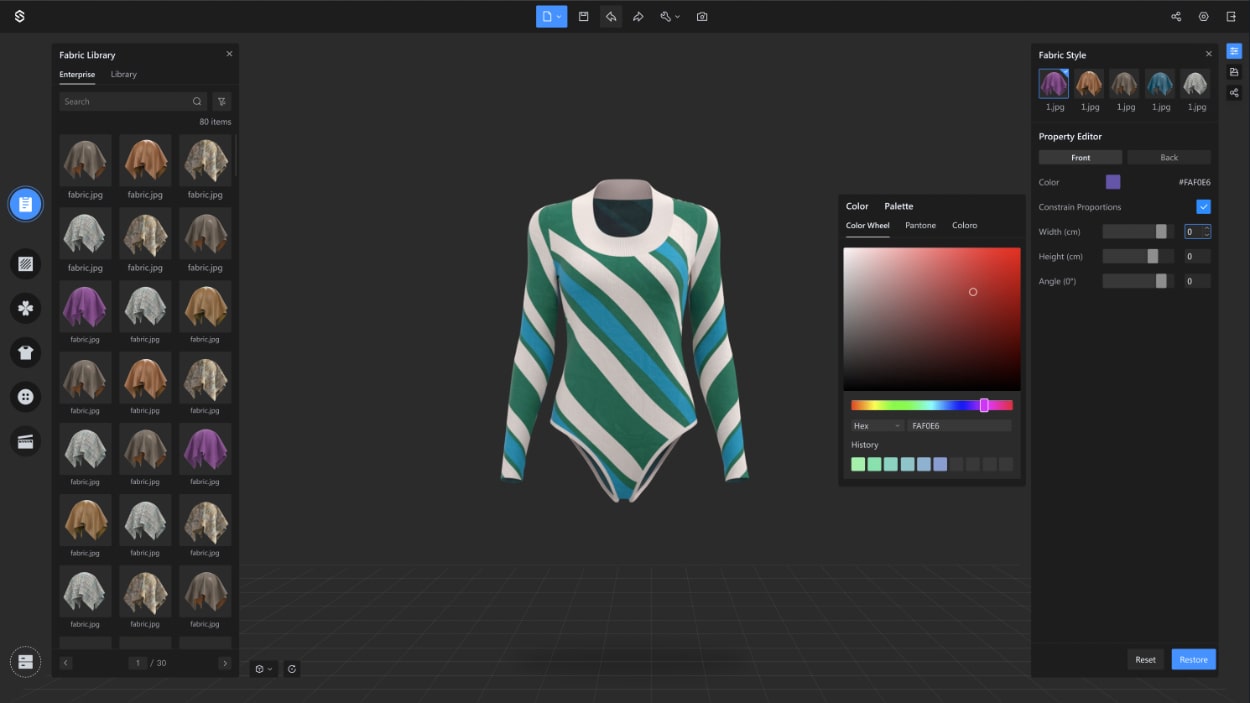
Ease of Use
User-friendly beginner software for designers with a less technical background.
Fabric Digitization
Fabric scanning and digtization of physical swatches with outputs compatible with 3D fashion design software.
Digital fabrics and materials
3D fashion design software compatible fabrics that have high quality physics, composition and draping for 3D designs.
Ask
3D Rendering
Cycles is an ultra-realistic rendering engine for 3D designs and outputs.
The industry standard for fashion design software, when it comes to vector-based drawing and creating 2D pattern files, is Illustrator.
All designers use it in one form or another.
Its main strengths lie in its familiarity and its ability to perform the full design workflow from initial drawing to tech-pack output within the fashion design software.
Additionally, since most designs come from existing flat files that are altered before being sent to manufacturing, the debate is more about whether 3D is required in this use case.
Therefore, the desired use case and output impact the app fashion designers use to design.
If a fashion designer creates a new style or uses a new fit, fabric or draping, some form of visualization will be required.
This is where Illustrator falls short.
Many designers prefer CLO as their fashion design software because of its market-leading visualizations, superior features, and vast library of fashion design software tutorials.
It is also widely used by fashion schools globally and individual fashion designers.
However, there are a few downsides to consider.
Firstly, the learning curve to get started with CLO is high, and the number of tools within the fashion design software can be overwhelming.
Secondly, it is a closed fashion design software ecosystem that does not allow 3rd party applications.
Lastly, the cost for the industry is also quite high compared to Browzwear.
Moreover, designers debate whether CLO's superior visualizations are necessary in an industry that values speed and fit over everything else.
Check out the full list of their software design products and feature list here.
Browzwearr, has designed its fashion design software with a focus on creating products that are easier to manufacture.
Most companies and brands in the industry have adopted this software due to its simplicity and ability to deliver manufacturing-friendly outputs with superior fit, with full pattern templates a really quick, easy and most importantly accurate starting point.
The software is also compatible with third-party PLM and Digital Asset Management tools, making it a more open fashion design software ecosystem.
However, the user interface and visualizations of the fashion design software are not as advanced as those of CLO.
As a result, the choice of which app design to use for fashion design depends on the desired output.
Check out the full list of their software design products and feature list here.
The newest fashion design software on the market, Style3D positions itself as an easier, more user-friendly experience that shouldn't require any fashion design software tutorials to get started.
Focused on beginner fashion designers with less technical expertise, the fashion design software aims to be an easy-to-use all-around for students and industry alike.
The fashion design software also has an open ecosystem, which is great for the industry.
However, the application is still unproven in Western brands, with the fit output not up to the same level as Browzwear.
Check out the full list of their software design products and feature list here.
Because of the expensive equipment evolved in the process fabric digitzation can be expensive, thats we're Bandicoot come in.
Bandicoot provide an outsourced fabric scanning and digtization services to create high-quality PBR texture maps for 3D CAD used by brands, designers and marketplaces such as Swatchbook.
They take physical fabric swatches that can be captured as a simple photo and turn them into high fidelity digital outputs that can be used in 3D digital fashion design software to create 3D designs and for rendering.
These 3D fabrics can also be configured and amended in the various 3D fashion design softwares.
Focusing on the management and visualisation of materials , Swatchbook aims to provide a way for designers to explore materials in a variety of ways, browsing either their own inter libraries or the growing library of materials provided by Swatchbook’s partners, usually vendors or mills.
Whether they’re exploring their own materials or those from suppliers, Swatchbook’s library provides the user with an intuitive way to explore, group, collect and manage materials captured in a highly realistic way.
The materials (manually scanned from physical swatches), contains and the physical properties within the digital swatch, as well as being compatible with 3D fashion design software.
The realistic rendered fabrics can then be used in the 3D designs, giving designers life-like draping, fit and visuals, as well as a place for designers to store all their digital materials.
A fashion design software focused specifically on the rendering part of the 3D design, Cycles is the most feature-rich, production-proven renderer available in Blender.
It's is particularly good at recreating the intricacies of light bouncing around the scene and interacting with the various elements in it, which is usefully if the 3D design is also used for marketing assets further downstream.
The free and open-source software has already been used in many media productions, including the Netflix film Next Gen.
Being open source, Blender can be used with Browzwear, CLO and Style3D, offering a free solution for those fashion design softwares to maximise the visual outputs of their designs.
That being said, Cycles does have its limitations.
It’s currently not as capable in areas such as caustics.
It’s also missing light-linking, a highly requested feature present in a lot of its direct competitors.
Finally, as all of this fashion design software requires some fashion design tutorial, which tutorials are best?
All round Training
The only source for easy and digestible courses on Illustrator, CLO and Browzwear
CLO Training
Personalized fashion design software tutorials and in-person training charged separately as part of paid packages
Browzwear Training
Easy-to-digest fashion design tutorials in video, blog and Webinar form
Mikelle Drew, an expert in fashion design software with over twenty years of experience, has trained popular brands such as Victoria's Secret, J Crew, Champion, GAP, PVH, and many more.
She is a renowned leader in fashion design software tutorials, with a YouTube channel that has over 20k subscribers.
Her focus is on creating easily accessible tutorials for fashion design software, which are easy to understand and digest.
She brings her experience from her FIT classroom to her tutorials in a unique and engaging way.
Her tutorials cover all the essential fashion software, providing students with the most comprehensive learning experience available in the market today.
CLO keeps its vast library of fashion design software tutorials behind a paywall for it’s paying customers, focusing on in-person tutorials and workshops as a key selling point.
The brands and schools we’ve worked with love its high-touch fashion design software tutorials carried out in person and tailored to the brand or school's needs.
This means no two workshops are the same, and individual learning paces can be accommodated.
However, this all comes with a cost, with brands paying north of figures plus for each workshop, supported by a vast online library of fashion design software tutorials.
Additionally, if your focus is on learning Browzwear, these fashion design software tutorials are useless.
Finally, Browzwear takes a more hybrid approach to it’s fashion design software tutorials, combining both free online starter tutorials with paid in-person training.
Designers and brands have the ability to get started and find easy answers in it’s online resources centre and Webinars, with more personalised fashion design software tutorials coming at an extra cost.
On the downside, however, for designers looking to learn other tools, these fashion design software tutorials still leave you looking for other sources.
